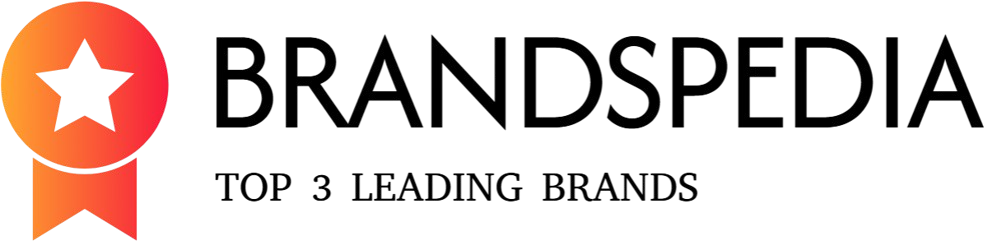Discovering the web hosting company of a website might seem like a complex task, but with the right techniques, it’s surprisingly achievable. Knowing a website’s host can be useful for various reasons, from competitive analysis to identifying potential security vulnerabilities or simply satisfying curiosity. This article will explore several methods to uncover this information, ranging from simple techniques to more advanced approaches.
How to Find the Web Hosting Company of a Website
1. Examining the Website’s Source Code:
This is arguably the most straightforward method. Every website’s source code contains clues about its hosting provider. The process involves inspecting the website’s HTML code to look for specific elements.
- How to Access the Source Code: Most web browsers allow you to view the source code by right-clicking anywhere on the page and selecting “View Page Source” or a similar option. This will open a new tab displaying the website’s underlying HTML, CSS, and JavaScript.
- What to Look For: Search for comments within the HTML code. Web developers often leave comments in the code, and these sometimes inadvertently reveal the hosting provider’s name. Look for lines starting with
<!--and ending with-->. While not guaranteed, these comments may contain clues. Additionally, examine the<meta>tags. While unlikely to directly name the host, they might offer hints about the site’s infrastructure. - Limitations: This method isn’t foolproof. Many websites have well-cleaned code with minimal comments, making it difficult to find relevant information. Also, the hosting provider’s name might not be explicitly mentioned.
2. Utilizing WHOIS Lookup Tools:
WHOIS is a query protocol that allows you to retrieve information about a domain name’s registration. This information often includes the registrant’s contact details, but sometimes, it can also indirectly reveal the hosting provider.
- How to Use WHOIS Lookup Tools: Numerous free online WHOIS lookup tools are available. Simply enter the website’s domain name (e.g., www.example.com) into the search bar and click “Lookup.”
- Interpreting the Results: The WHOIS information will typically show the domain’s registrar (the company that manages the domain registration), the registrant’s contact information, and sometimes, the nameservers. The nameservers are the DNS servers that manage the website’s domain name. While not directly revealing the hosting provider, analyzing the nameservers can sometimes lead to clues. Some hosting providers use nameservers with their branding, making identification possible.
- Limitations: WHOIS data is often privacy-protected, meaning the registrant’s contact details might be masked. Even if the details aren’t hidden, the information might not directly point to the hosting provider.

3. Analyzing the Website’s DNS Records:
DNS records contain crucial information about a domain name’s configuration, including the IP address of the website’s server. By examining these records, you can sometimes determine the hosting provider.
- How to Access DNS Records: Many online tools allow you to look up DNS records for a given domain name. These tools usually provide detailed information about the domain’s A records (IPv4 addresses), AAAA records (IPv6 addresses), MX records (mail servers), and other relevant records.
- Interpreting the Results: The IP address obtained from the A or AAAA record can be used to perform a reverse IP lookup. This lookup will reveal other websites hosted on the same IP address. If multiple websites hosted on the same IP address share a common hosting provider, it’s likely that the target website also uses that provider.
- Limitations: Sharing IP addresses is common among hosting providers, especially with shared hosting plans. Therefore, this method doesn’t always provide a definitive answer.
4. Employing Advanced Techniques:
For more challenging cases, more sophisticated techniques may be necessary.
- Reverse IP Lookup Services: Specialized reverse IP lookup services often provide more comprehensive results than basic tools. These services can identify multiple websites hosted on the same IP address and potentially indicate the hosting provider.
- Network Scanning Tools: Advanced network scanning tools (used responsibly and ethically) can reveal information about the website’s server configuration, potentially revealing the hosting provider’s infrastructure. However, using such tools requires technical expertise and should be done with caution to avoid legal issues.
- Checking for Server Headers: The HTTP headers returned by a web server can sometimes contain information about the server software used, which might indirectly indicate the hosting provider. This requires using developer tools in your web browser to inspect the HTTP response headers.
5. Contacting the Website Owner:
The most direct, albeit not always feasible, method is to contact the website owner directly. You can try contacting them via email, social media, or a contact form on their website. While this approach might not always be successful, it offers the potential for a quick and definitive answer.
Ethical Considerations:
It’s crucial to remember the ethical implications of trying to find a website’s hosting provider. While the methods described above are generally acceptable for legitimate purposes like competitive research or security analysis, using these techniques for malicious purposes is unethical and potentially illegal. Always respect the privacy of website owners and their data.
Conclusion:
Finding the web hosting company of a website isn’t always straightforward, but by combining the methods discussed in this article, you can significantly increase your chances of success. Remember to use these techniques responsibly and ethically, respecting the privacy and security of websites and their owners. The most effective approach often involves combining several methods to corroborate findings and increase confidence in the results. While no single method guarantees a definitive answer, a systematic approach employing multiple techniques will often yield the desired information.